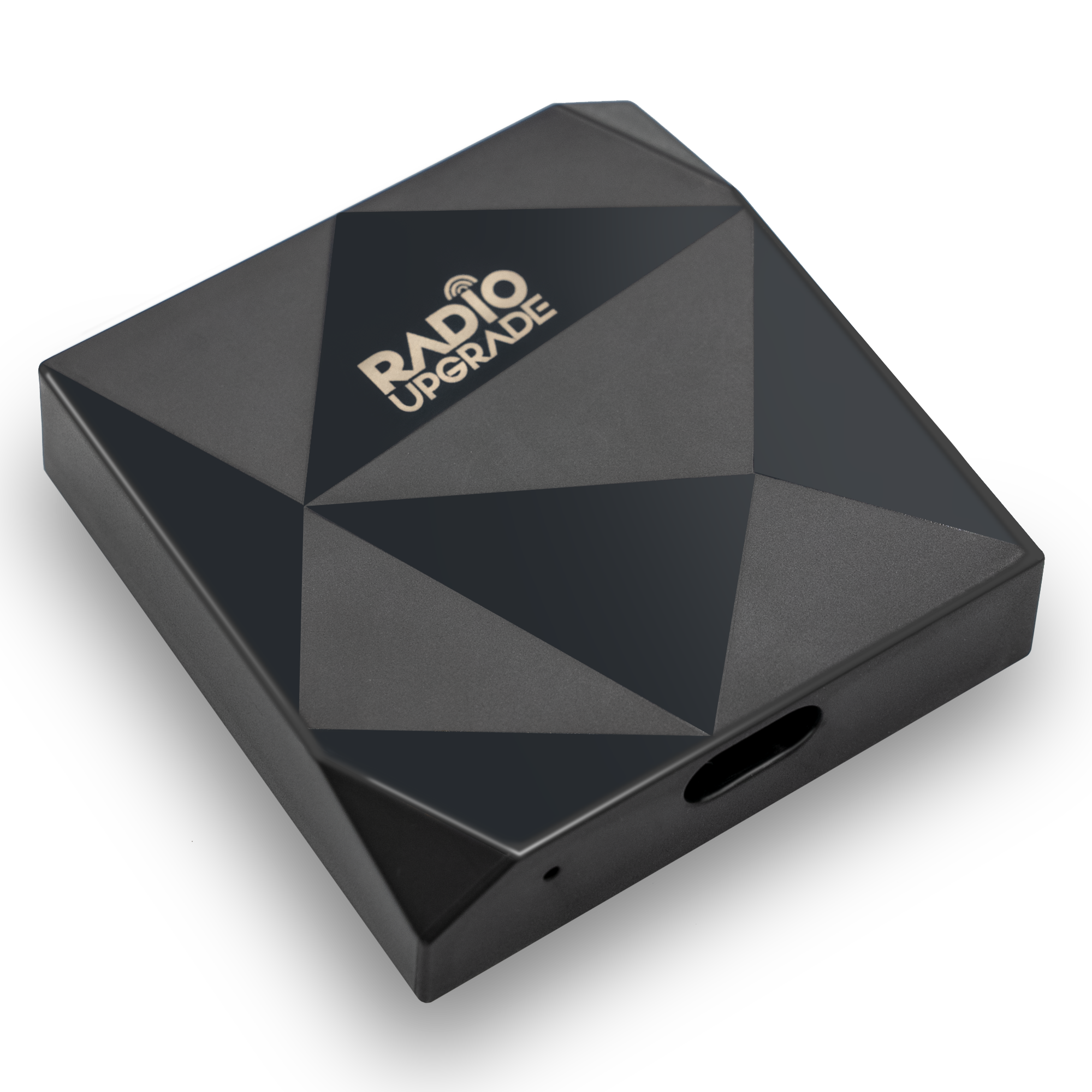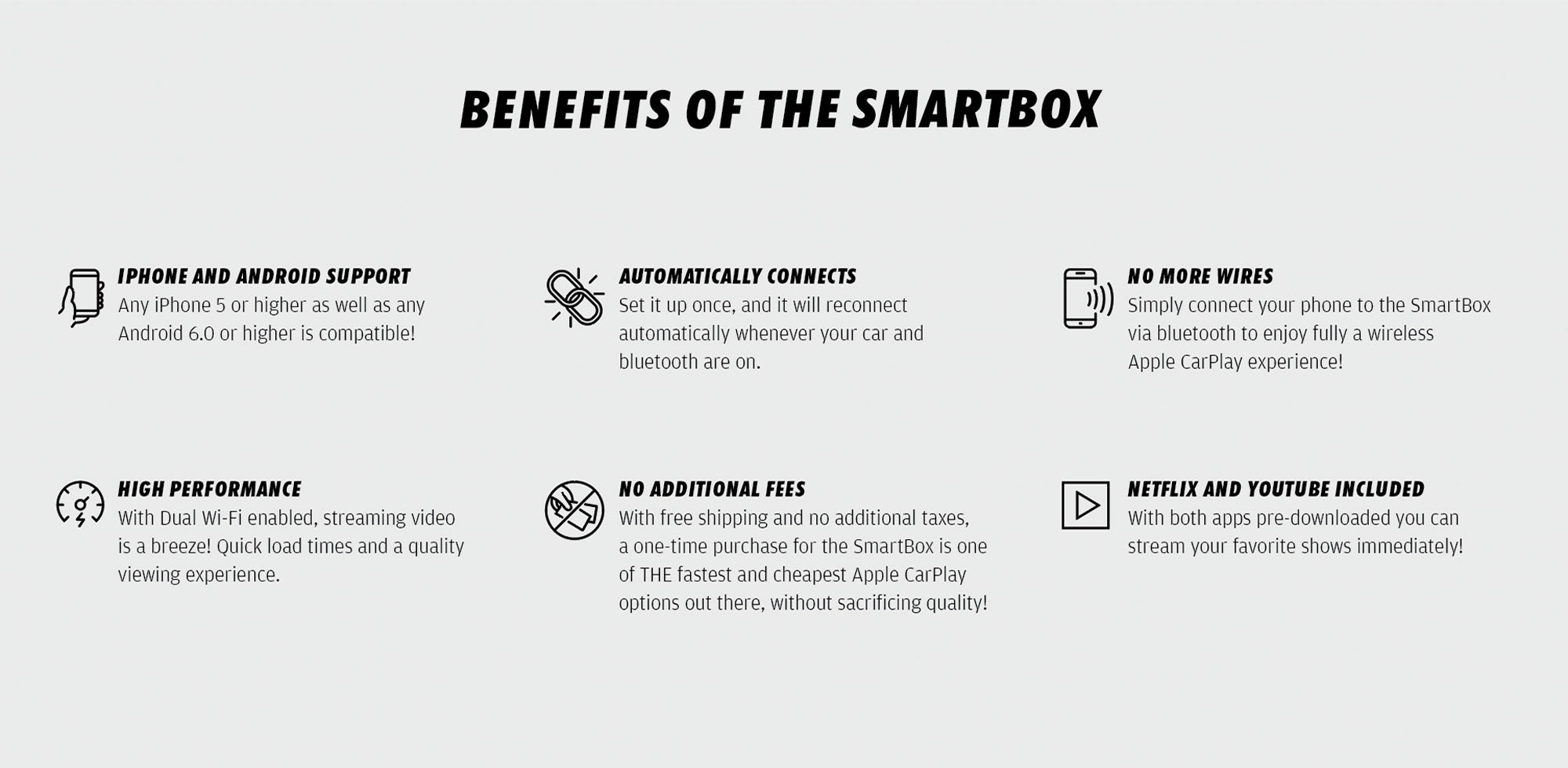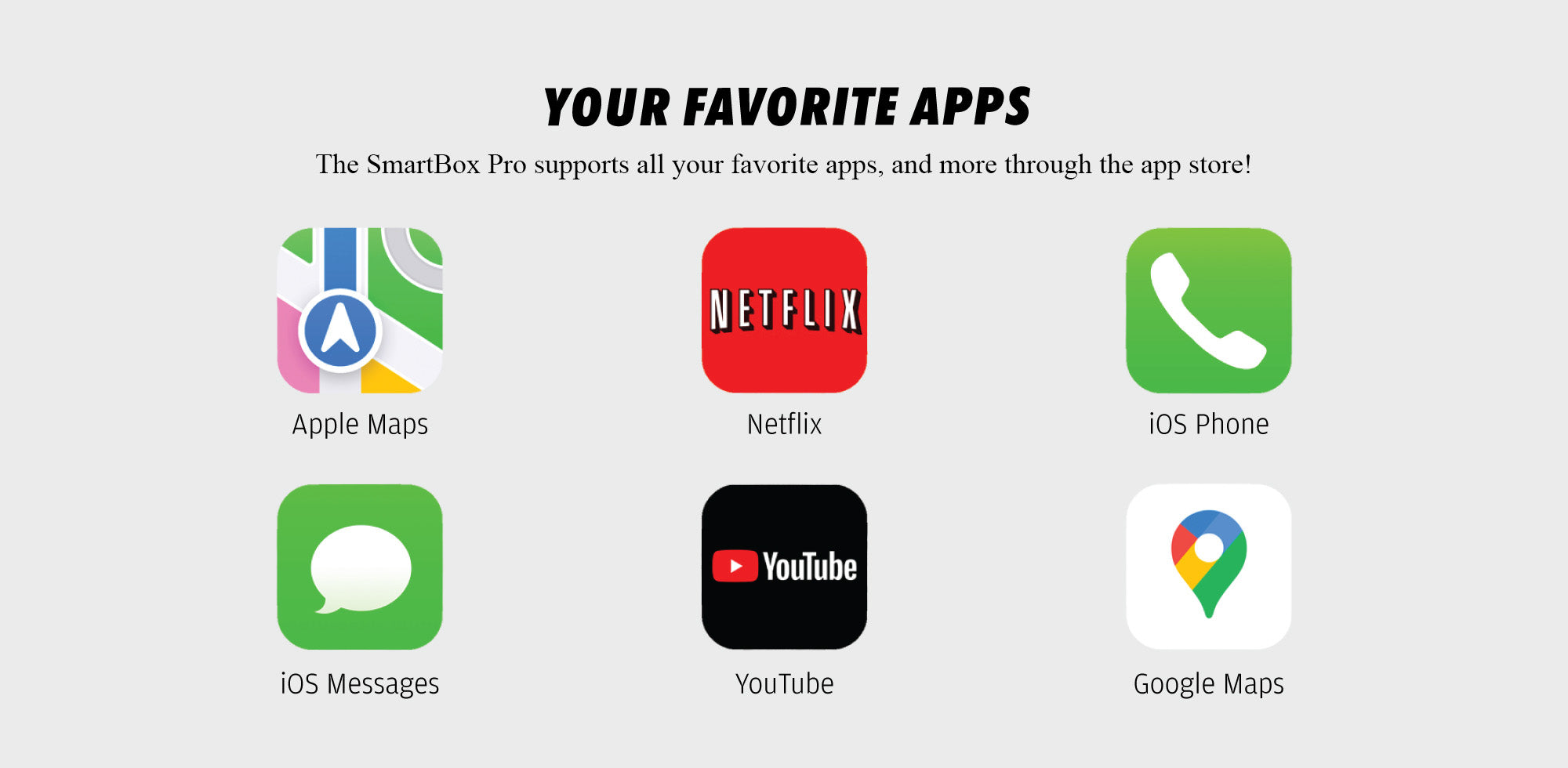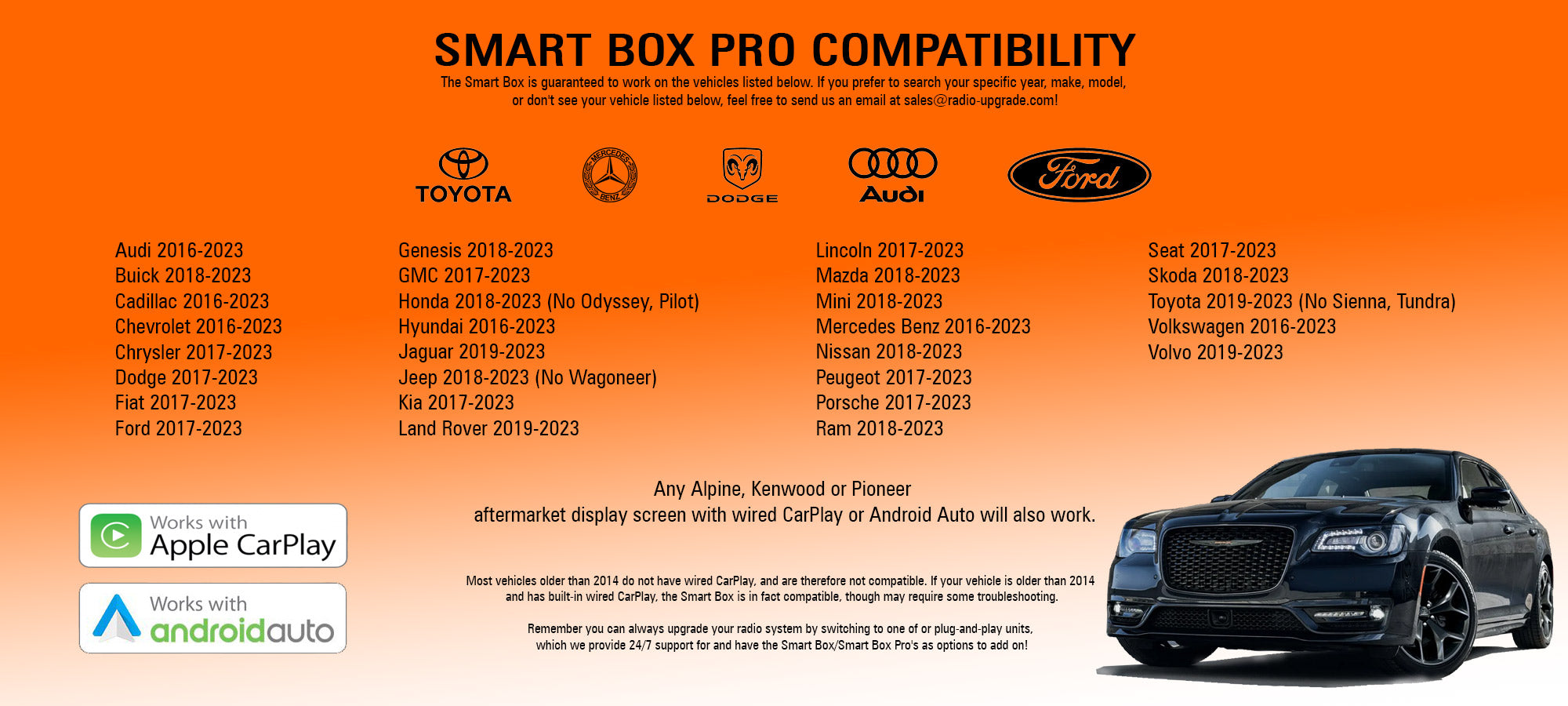Frequently Asked Questions
Will the Smart Box work in my vehicle?
If you have wired CarPlay, absolutely! The Smart Box will work in any vehicle as long as the vehicle has pre-installed wired CarPlay. If you don't know if your vehicle has CarPlay or not, feel free to check out our vehicle compatibility page! If you don't have wired CarPlay it might be time to upgrade your head unit, so why not upgrade with the leaders in plug-and-play radio solutions?
Which radio will fit my vehicle?
If you are not 100% sure which radio you need, please send us an email with the year, make, and model of your vehicle and a photo of your factory radio and dashboard to sales@radio-upgrade.com. We will reply to your email with a link to the product that will fit your vehicle.
How long will it take to receive the product I order?
Radio-Upgrade.com offers worldwide shipping using international couriers like FedEx, UPS, DHL, etc. Although most orders take 7-10 business days to arrive, please allow up to 3-5 weeks for delivery. Please allow up to 3 business days for your product to ship once the order is placed. A tracking number will be provided once your order is shipped.
Due to inventory issues, there can be a delay of up to two weeks if we are currently out of stock on a particular item. If this occurs, we will contact you immediately to alert you to the delay.
What cables and accessories come with the radio?
The radios come with many cables and accessories for most models. These include: AV and AUX outputs and inputs, dual-zone audio/video cables, main wiring power harness, 3G/WiFi cable, back-up camera video port, USB input cable, iPod cable, wired microphone (optional, as the unit has a built-in microphone), GPS antenna, radio antenna adapter, remote control, and user guide and manual.
Do these radios come with Satellite Radio built-in?
Our radios do not have an internal satellite radio tuner. To listen to satellite radio, you can either stream satellite radio from the free Sirius/XM app on your smartphone using Bluetooth (the song and artist info is displayed on the radio screen) or you can use the built-in wifi capability and install the Sirius XM app directly to the radio.
Will the radio work with my factory backup camera?
Yes, you can splice the factory backup camera into the video input of the radio, but it does require splicing into the factory wiring harness. It is not plug-and-play. If you are not comfortable with splicing wires, we recommend you have your local car stereo shop perform the installation.
My FM signal strength is low making it hard to tune in stations. What can I do to improve my FM reception?
The first thing I would try is to go to your local car stereo store and have them swap out the FM antenna adapter. Some of the aftermarket FM antenna adapters have a better signal than our adapter, and the cost is usually under $15.
When I insert a CD or DVD, the disc will not go all the way in.
You must remove the packing screws from the top of the radio. These are used to keep the CD floating mechanism fixed during shipping. There should be a sticker with arrows on top of the radio that instruct the installer to remove the screws before installation.
I cannot connect using the WiFi network adapter to my cell phone hotspot.
We test the white and black wifi dongles that we sell on Radio-Upgrade.com. They work well with iPhone 5 and Android mobile phones, and they work with a router with 802.11b/802.11g. They do not work with 802.11n/802.11bg mixed/802.11bgn mixed protocols.
I think my maps are updated. The software version shows 2012.
Yes, many customers thought they got the 2012 maps because when they check the navigation version, it displays 2012. But this is the main navigation software version, not the map data version. Our radios ships out with the most current version of maps available. Usually, if there is new map data, we only need to copy the new map data into the map folders. There is no need to update the main software. So customer can check the map data version, it shows 2014. CLICK HERE for instructions on how to check your maps version.
I am not getting a good GPS signal. Where should I mount my antenna?
We recommend customers install the GPS antenna on the dash of the car so the GPS antenna can get a good GPS signal.
The radio is having trouble tuning in AM stations, and the radio moves off of the FM stations.
Your radio may be set to European frequencies, not American frequencies. Use this guide to change the setting. --> Changing Radio Frequency
How do I change the navigation settings to display US speeds in MPH and not KPH?
In the iGO Primo menu, click on the large MORE button, and then select SETTINGS and then REGION. These settings allow you to adjust the application to your local language, measurement units, time, date, and their formats, as well as choose the voice guidance profile you prefer. There is a nice video that shows all the navigation settings at https://www.youtube.com/watch?v=YyuCYHWesps
The Time Zone on the radio does not show American cities. Which city do I select for my time zone?
The cities are international, as these radios are sold worldwide. These are the American cities to chose from:
- HST - Hawaii (10) Hawaii UTC-10
- AKST - Alaska (9) Alaska UTC-9
- PST - Pacific (-8) Tijuana UTC-8
- MST - Mountain (-7) Mountain Country UTC-7
- CST - Central (-6) Saskatchewan/Galapagos Province UTC-6
- EST - Eastern (-5) Bogota/Ecuador/Colombia UTC-5
If you have Daylight Savings Time, then adjust the time accordingly.
When I put my vehicle in reverse, the screen goes blank.
The radios are equipped with a video input for an aftermarket back-up camera, and the radios automatically switch to that camera input when the vehicle is shifted into the reverse gear. Under settings, you can turn off this "reverse detection" feature, if you are not installing a backup camera.
The displayed time changes between the navigation screen and the other sources.
The radio has a separate clock setting for the navigation and the other basic radio functions. You need to set both clocks.
Can I have DVDs playing while driving?
While it is not recommended (and may be illegal in your area) to play any type of video while driving it is possible to disable this safety feature. This safety feature can be disabled from within the settings menu.
Navigation does not work with no satellite signal and the unit is unable to locate satellites.
Check the GPS receiver antenna wire to be sure it is intact. Make sure that your view of the sky is not obstructed (i.e. parking garage)
The DVD will not start while the car is running.
Check to be sure that the radio has power and make sure all wiring is tightly secured.
DVD can’t read the disk, and loading is very slow.
Check to be sure that the disc is the correct format (not BluRay) and that the disc is clean and undamaged.
The navigation does not display the map.
Check the GPS map card and verify that it is fully inserted into the slot. To reset, turn off the vehicle, pull out the SD map card, then insert it to the unit and test.
Touch controls are offset.
Please re-calibrate the unit through the settings menu.
Left and right speaker volume is not the same.
Enter the Audio settings menu to check the four-door speaker audio settings are set properly.
Installed the camera, but when I back up, the camera image is not displayed on the screen.
Check the feature settings. The reverse detection function should be set to "ON."
The hard keys on the radio panel work, but touching the screen does not.
Press the reset button, the system will perform a reset, and then check to see if the touchscreen is now working.