
Radio-Upgrade
BMW X3(F25)/X4(F26) LHD radio upgrade with 10.25" touchscreen
Order it through this link: BMW X3(F25)/X4(F26) LHD radio upgrade with 10.25" touchscreen
Aftermarket GPS Navigation Head Unit is specially designed to upgrade BMW X3(F25)/X4(F26) 2010-2017 factory LCD screen unit(or storage box on the dashboard). It has the same plug and harness as the factory head unit, plug-and-play. This head unit only replaces the original LCD screen unit and retains the factory FM/CD unit, so the original BMW car computer/CD/FM/AM/Sirius/XM will still work as before.
Compatible Vehicles:
BMW X3(F25) 2010, 2011, 2012, 2013, 2014, 2015, 2016, 2017
BMW X4(F26) 2014, 2015, 2016, 2017, 2018
If you are still unsure about the fitness, please send a photo of the dashboard(radio system) to us so we can check and advise. This product is only compatible with BMW X3(F25)/X4(F26) LHD(left-hand drive), it is not compatible with RHD(right-hand drive) cars.
How do I know what system it is on my BMW?
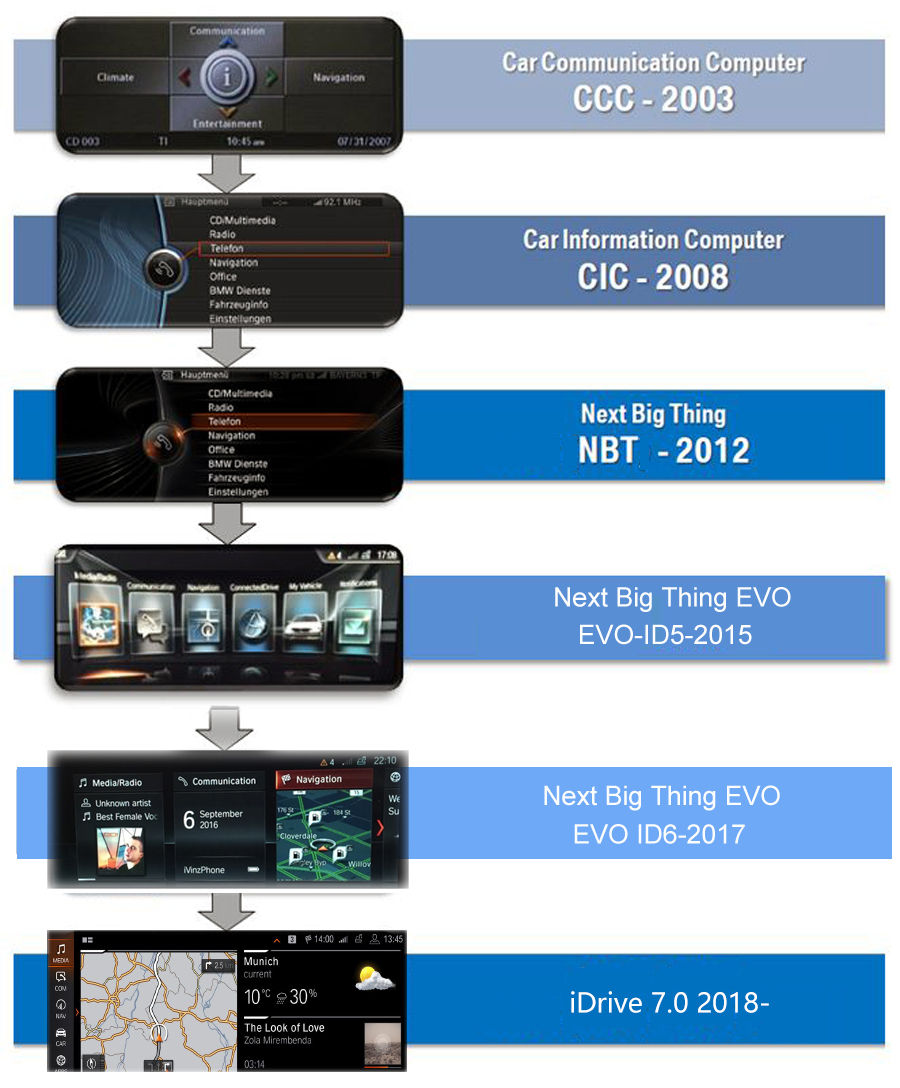
Our product fits these dashboard:

NOTE, if your car equips with NBT system, then the LVDS behind the original screen is 6 pin. If your car equips with CIC system, then the LVDS plug maybe 4 pin or 6 pin. You must remove the original screen to check if it is 4 pin or 6 pin. The products are totally different, if you choose the wrong LVDS connector style, you will get the wrong product.
If you do not know how to verify the fitness, please send photos of the existing dashboard with a home menu on the screen, the VIN of your car and the LVDS connector behind the existing screen to info@carnaviplayer.com, we will help you to check.

Installation photo

| Display | 10.25-inch resolutions 1920 by 720 | |
| Processor | Qualcomm Snapdragon 8-core 2.0GHz | |
| Memory | 4GB(6GB optional) | |
| Storage | 64GB(128GB optional) | |
| SD/TF card | One 3.0 card slot(Max 128GB) | |
| USB port | USB ports(Max 64GB) | |
| Video play | MP4, AVI, RMVB, FLV, MKV 4K, H.264(AVC),H.265(HEVC) etc. | |
| Video input | One video input(RCA port)(optional) | |
| Camera input | One camera video input(RCA port) | |
| Microphone | Internal & External Microphone(optional) | |
| Bluetooth | Bluetooth 5.0 module | |
| Network | Wi-Fi/3G(4G) Ltd | |
| Audio IC | RK616(Built-in Core module) | |
| GPS receiver | External GPS antenna(include) |
|
|
Navigation * Free maps preload and free updates |
 |
Network * Wi-Fi/3G(4G) Ltd |
 |
Radio * Remains original BMW AM/FM/Sirius/XM tuner |
 |
Apple CarPlay * Support Apple Carplay with iPhone |
 |
Bluetooth * Hands-free phone call* Load the phone book from your mobile phone * Bluetooth music stream A2DP * Internal & External Microphone(optional) * Compatible with iPhone & Android mobile phones |
 |
Android Auto * Support Android Auto with Android phone |
 |
Backup Camera (Camera is optional) * Display reverse image automatically |
 |
SD/USB * SD card/USB music, video, photo and ebook |
 |
TV(TV tuner is optional) * Support ATSC/DVB-T/DVB-T2/ISDB-T |
 |
DVR(Camera is optional) * support forward video recorder while driving |
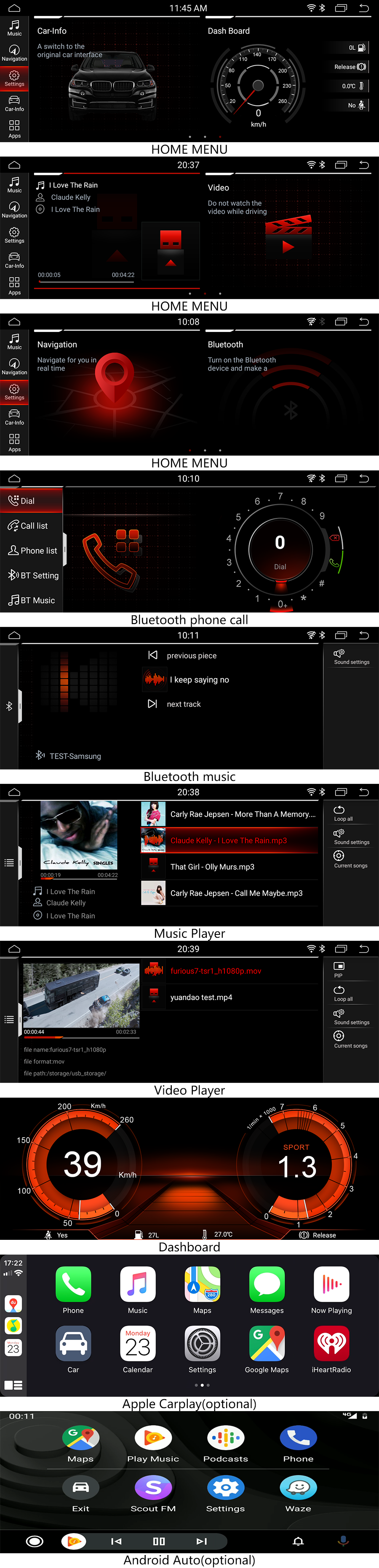
| User Manual | Installation Guide | Wiring diagram | ||
Frequently asked questions:
Is this product plug-and-play? Do I need to program or code my BMW? Do I need to buy an external GPS antenna? Can I still check the car info as the OEM screen?
Answer: Yes, it is totally plug-and-play, it has the same plugs and harness as the original BMW system. You do not need to program your car when installation, totally plug and play. All necessary accessories are included in the package. You do not need to buy anything else to make it work. You can still check the original BMW car info as before.
How do I switch the new Android system to the original BMW CIC/NBT interface?
Answer: Please tap the “Car-infoâ€?icon on the home screen OR long press (3 seconds) MENU button on iDrive to switch to the original CIC/NBT interface.
How do I switch the original BMW CIC/NBT interface to the new Android system?
Answer: Please tap the screen or long press (3 seconds) MENU button on iDrive.
Why does it show “No signalâ€?when tapping “Car-infoâ€?or switching back to the original BMW interface?
Answer: Please check the LVDS port. Make sure you connect the LVDS plug (removed from the OEM screen) to the new screen.

Different systems have different LVDS plugs.

Why is there no audio from the new Android system?
Answer:
A. Please check the AUX-IN cord. Make sure it is plugged into the AUX-IN port on your car.

B. And also you need to activate the AUX-IN function.
CD/Entertainment/External devices/External audio input (AUX front)/activate.

Why does the Sirius/XM radio, original car computer info and factory camera not display? Why does the AUX-IN volume stuck on zero and not adjustable?
Answer: Please check the fiber optics plug, you need to move it from the original connector to the new connector we provided.

My car has factory backup camera, why does it not display when I reverse the car?
Answer: Please check the Settings/system setting/Rear camera type. Make sure the "Original camera" option is activated.


